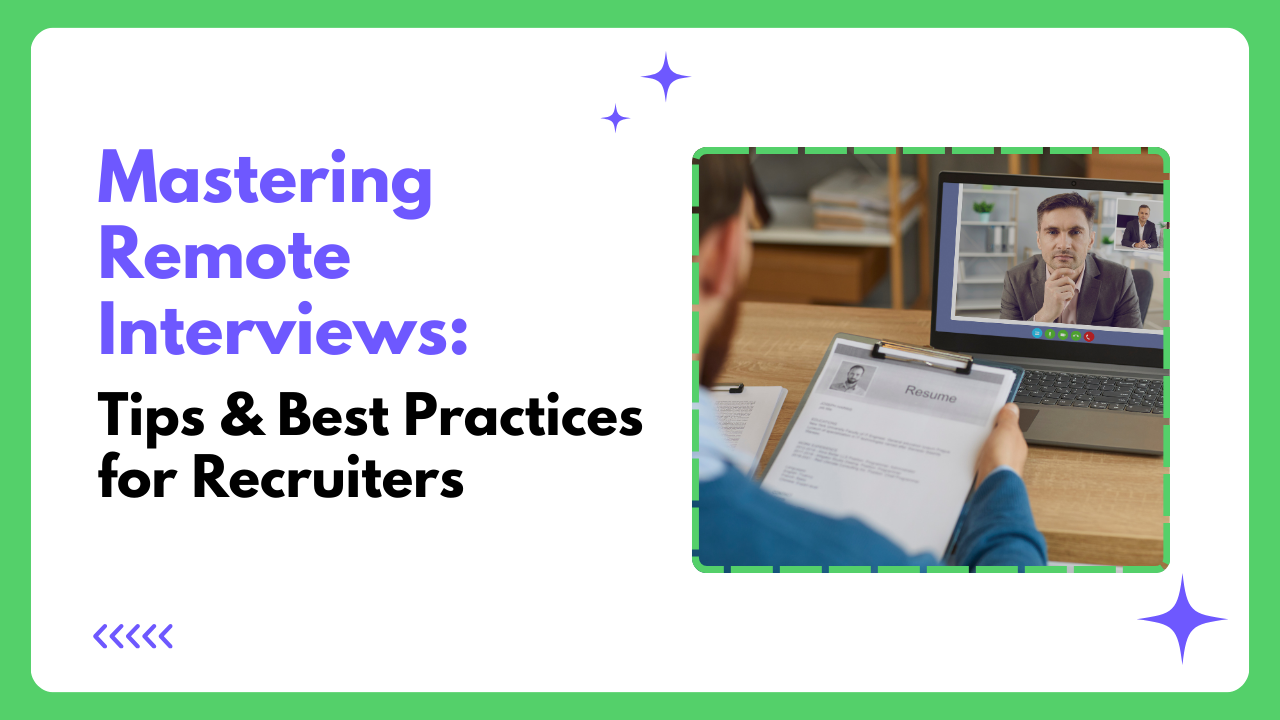In today’s digital world, interviewing candidates remotely has become essential for recruiters. A recent survey revealed that over 60% of companies now conduct the majority of their interviews virtually. This shift presents unique challenges, from technical glitches to accurately assessing candidates through a screen.
This comprehensive guide provides recruiters with actionable tips and best practices for mastering remote interviews, enabling you to confidently evaluate candidates and make successful hires in the virtual landscape. We’ll cover everything from setting up a professional virtual environment to asking effective questions and navigating common remote interview challenges. By implementing these strategies, you’ll be well-equipped to optimize your remote hiring process and secure top talent, regardless of location.
Setting the Stage for Successful Remote Interviews: Preparing for the Virtual Interview
In today’s digital world, interviewing candidates remotely has become increasingly common. This shift towards virtual hiring presents unique challenges and opportunities for recruiters. While the core principles of evaluating candidates remain, the remote environment necessitates adapting your approach. Successfully navigating remote interviews requires meticulous planning, technical proficiency, and a keen understanding of virtual communication nuances. This section will equip you with the essential steps for preparing for a virtual interview, setting the stage for a smooth and productive experience for both you and the candidate.
Choosing the Right Video Conferencing Platform
First and foremost, selecting the appropriate video conferencing platform is crucial. While several options exist, each with its own strengths and weaknesses, the best choice will depend on your specific needs and preferences. Consider the following popular platforms:
-
Zoom: Known for its reliability, breakout rooms functionality (useful for panel interviews), and recording capabilities.
-
Microsoft Teams: A strong choice if your organization already utilizes the Microsoft 365 suite, offering seamless integration with other applications.
-
Google Meet: A simple and user-friendly option, especially convenient for organizations utilizing Google Workspace.
-
Other platforms: Explore other platforms like Webex or GoToMeeting, particularly if they offer specific features aligned with your interview process.
Ultimately, the right platform is one that is reliable, easy to use for both you and the candidate, and offers the necessary features for conducting a successful interview. Moreover, consider the candidate’s potential familiarity with different platforms to minimize technical hurdles on their end.
Testing Your Technology (Internet Connection, Camera, Microphone)
Once you’ve chosen your platform, thoroughly test your technology. A stable internet connection is paramount for a seamless interview experience. A poor connection can lead to disruptions, delays, and a frustrating experience for everyone involved.
Additionally, test your camera and microphone to ensure clear video and audio quality. A blurry image or muffled audio can significantly hinder communication and negatively impact the candidate’s perception of your professionalism. Finally, familiarize yourself with the platform’s features and controls before the interview, avoiding any awkward fumbling during the live session.
Creating a Professional Virtual Background
Your virtual background significantly impacts the candidate’s impression of you and your organization. Choose a background that is neutral, uncluttered, and professional. A plain wall or a simple, relevant image is usually a good choice.
Avoid distracting or overly personal backgrounds. Many video conferencing platforms offer built-in virtual background options. If using a custom background, ensure it’s high-resolution and doesn’t clash with your attire.
Minimizing Distractions and Interruptions
Just as you would for an in-person interview, create a quiet and distraction-free environment. Inform household members or colleagues about the interview to minimize interruptions. Silence notifications on your phone and computer.
Close unnecessary applications to avoid distractions and ensure your computer’s resources are focused on the video conference. These steps demonstrate respect for the candidate’s time and allow you to fully concentrate on the interview.
Sending Candidates Pre-interview Instructions and Technical Requirements
Finally, clear communication with the candidate before the interview is essential. Send them detailed instructions on how to join the virtual meeting, including any necessary software downloads or login information. Provide technical requirements and troubleshooting tips in advance, allowing them ample time to prepare and address potential technical issues.
Additionally, consider sending the interview agenda or a list of interviewers to help the candidate prepare effectively. This proactive communication not only streamlines the process but also contributes to a positive candidate experience. By following these steps, you create a professional and productive atmosphere conducive to a successful remote interview.
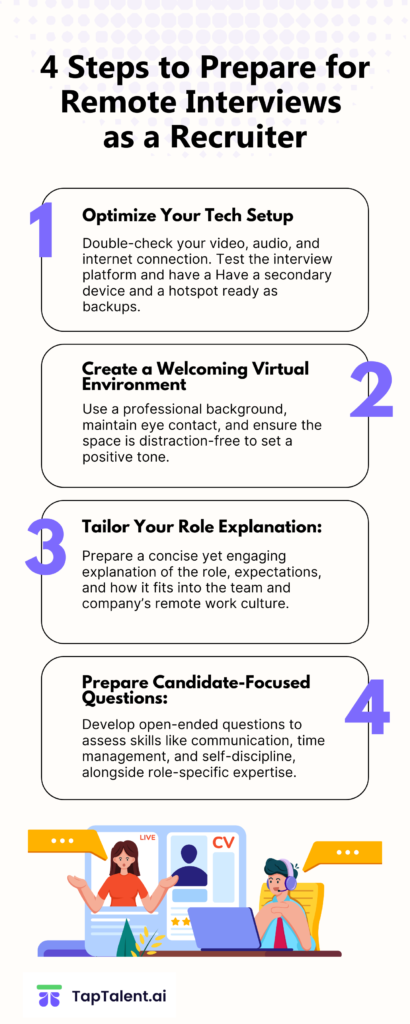
Mastering the Virtual Interview Process
Building rapport, asking insightful questions, and effectively evaluating candidates are crucial aspects of any interview, and these skills become even more critical in a virtual setting. This section will guide you through the essential techniques for conducting effective remote interviews that yield valuable insights and help you identify top talent.
Building Rapport in a Virtual Setting
Establishing a connection with a candidate remotely requires a more deliberate approach than in-person interviews. Begin by acknowledging the unusual circumstances of a video interview and engage in some brief, friendly small talk before diving into the formal questions. This can help ease any nerves and create a more relaxed atmosphere.
For example, you could mention something you’ve noticed in their background or comment on a shared interest. Remember, a genuine smile and positive energy translate well, even through a screen.
Utilizing Effective Communication Techniques
Clear and concise communication is paramount in remote interviews. Active listening is key: focus intently on what the candidate is saying, both verbally and nonverbally. Avoid interrupting and provide verbal cues like “I understand” or “That’s interesting” to show you’re engaged. Additionally, articulate your questions clearly and concisely, ensuring there’s no room for misinterpretation. Avoid using jargon or technical terms that the candidate might not be familiar with.
Asking Targeted Interview Questions to Assess Skills and Experience
Just as with in-person interviews, asking targeted questions is essential for gathering relevant information about a candidate’s skills and experience. The STAR method (Situation, Task, Action, Result) is a valuable technique for prompting candidates to provide specific examples of how they’ve handled past situations. Behavioral questions, such as “Tell me about a time you faced a challenging deadline,” can reveal valuable insights into a candidate’s problem-solving abilities, work ethic, and resilience.
Prepare a structured set of questions beforehand, but be flexible and allow the conversation to flow naturally. This allows for follow-up questions based on the candidate’s responses, leading to a richer understanding of their qualifications.
Taking Detailed Notes and Evaluating Candidate Responses
Taking thorough notes during the interview helps you accurately recall and evaluate candidate responses later. Use a structured note-taking system that allows you to quickly jot down key points and observations for each candidate. This could include a template with sections for specific skills or competencies, or a simple bulleted list for each question.
Focus on capturing the essence of their answers, rather than trying to transcribe every word. Immediately after the interview, while the conversation is still fresh in your mind, review your notes and add any additional thoughts or impressions.
Providing Candidates with Information About the Company and Role
Remember, an interview is a two-way street. Candidates are also evaluating whether your company and the role are a good fit for them. Dedicate time during the interview to showcase your company culture, values, and the specifics of the role. Be enthusiastic and highlight the exciting aspects of working for your organization. Provide clear and concise answers to any questions the candidate may have. This transparency fosters trust and reinforces a positive candidate experience, even in a remote setting.
Consider incorporating visuals like a short company overview video or a presentation about the team. This adds an extra layer of engagement and can help candidates envision themselves as part of your organization.

Evaluating Candidates Beyond the Screen
Moving beyond the initial virtual interview, a comprehensive evaluation process is crucial for making informed hiring decisions. This section delves into strategies that go beyond the screen, providing a more holistic view of each candidate’s potential.
Evaluating Body Language and Nonverbal Cues in a Virtual Setting
While virtual interviews limit some aspects of traditional observation, nonverbal cues still offer valuable insights. Actively observing what is visible can help you understand a candidate’s engagement, enthusiasm, and communication style.
-
Eye Contact: While not perfect, observing how frequently a candidate looks at the camera can suggest their level of engagement and focus. Frequent, natural eye contact (with the camera) generally indicates attentiveness and confidence.
-
Facial Expressions: Observe facial expressions for signs of genuine enthusiasm, active listening, and thoughtful consideration of your questions. Do their expressions align with their verbal responses?
-
Posture and Gestures: Notice the candidate’s posture. A relaxed yet upright posture generally suggests confidence and professionalism. While hand gestures can be natural, excessive fidgeting might signal nervousness or discomfort. Keep in mind, however, that cultural norms can influence these behaviors.
-
Tone of Voice: Pay close attention to the candidate’s tone of voice. Does it convey confidence, enthusiasm, and professionalism? Variations in tone can provide insights into their emotional state and engagement level.
It’s important to remember that nonverbal cues should be considered alongside other evaluation criteria. Avoid making assumptions based solely on these observations, and be mindful of cultural differences that might influence nonverbal communication.
Utilizing Online Assessments and Skill Tests
Online assessments and skill tests provide objective data to supplement your interview findings. These tools can measure specific skills, cognitive abilities, and personality traits relevant to the role. A study by SHRM found that pre-employment assessments can significantly reduce time-to-hire and improve the quality of hires.
-
Skills-Based Assessments: These tests measure proficiency in specific software, coding languages, or other technical skills required for the position.
-
Cognitive Ability Tests: These assessments evaluate critical thinking, problem-solving, and reasoning skills.
-
Personality Assessments: These tools provide insights into a candidate’s work style, personality traits, and cultural fit within your organization.
By incorporating these assessments into your evaluation process, you gain a more comprehensive understanding of each candidate’s capabilities and potential fit within your team.
Conducting Virtual Reference Checks
Reference checks remain a valuable tool for verifying information provided by candidates and gaining insights into their past performance. When conducting virtual reference checks:
-
Prepare Structured Questions: Prepare a list of specific questions focusing on areas you want to explore further, such as teamwork, communication, and problem-solving abilities.
-
Verify Employment Dates and Titles: Confirm the candidate’s employment history and job titles with their previous supervisors.
-
Assess Soft Skills: Use open-ended questions to gather insights into the candidate’s work ethic, interpersonal skills, and overall performance. For example, “Can you describe a situation where the candidate demonstrated exceptional problem-solving skills?”
-
Follow Up with Thank You Notes: Express your appreciation to the references for their time and insights.
Incorporating Collaborative Tools for Assessing Teamwork and Problem-Solving Skills
For roles requiring strong teamwork and problem-solving skills, incorporating collaborative tools into the evaluation process can provide valuable insights. Consider using virtual whiteboards, shared documents, or collaborative coding platforms to assess how candidates interact and work together in a remote setting. Present a realistic work scenario and observe how they communicate, collaborate, and contribute to the team’s success. This provides a practical demonstration of their abilities in a simulated work environment, giving you a more accurate assessment of their potential. By integrating these strategies, you can gain a well-rounded view of candidates, enabling you to make confident hiring decisions and build a strong, successful team.
Troubleshooting Common Remote Interview Challenges
Now that we’ve covered the essential elements of conducting and evaluating remote interviews, let’s address some common challenges that can arise in this virtual environment. Being prepared for these potential hiccups will help you maintain professionalism and ensure a smooth, positive experience for both you and the candidate.
Addressing Technical Difficulties During the Interview
Technical glitches are a reality of the digital world. Internet connectivity issues, microphone malfunctions, and software problems can disrupt the flow of an interview and create a frustrating experience for everyone involved. However, with a bit of foresight and preparation, you can mitigate these issues and keep the interview on track.
-
Have a Backup Plan: Always have a backup plan in place. This could involve using a different video conferencing platform, switching to a phone call, or rescheduling the interview. Communicate the backup plan to the candidate in advance so they know what to expect if technical issues arise.
-
Test Your Technology Beforehand: This seems obvious, but it’s crucial. Test your internet connection, camera, microphone, and software well before the scheduled interview time. This will allow you to identify and resolve any problems in advance, preventing awkward interruptions during the interview itself.
-
Provide Candidates with Technical Support: Offer clear instructions to candidates on how to join the meeting and troubleshoot common technical issues. Consider providing a contact number or email address they can reach out to for immediate assistance if they experience problems.
-
Stay Calm and Patient: If technical issues do occur, remain calm and patient. Acknowledge the problem and reassure the candidate that you’re working to resolve it. Your composure will help alleviate their stress and maintain a professional atmosphere.
Dealing with Unexpected Interruptions
Interruptions are an inevitable part of life, but they can be particularly disruptive during a remote interview. Children, pets, deliveries, and other unforeseen events can derail the conversation and create a less-than-ideal impression. While you can’t prevent all interruptions, you can minimize their impact by:
-
Communicate with Your Household: Inform your household members about the interview and request that they avoid interrupting you during the scheduled time. This may involve setting clear boundaries or finding alternative arrangements for childcare or pet care.
-
Choose a Quiet and Dedicated Space: Conduct the interview in a quiet, private space where you’re less likely to be disturbed. Close the door and use a “Do Not Disturb” sign if necessary.
-
Mute Your Microphone When Necessary: If an unavoidable interruption occurs, quickly mute your microphone to prevent the candidate from overhearing any distractions. Apologize for the interruption once it’s resolved and resume the conversation smoothly.
Maintaining Engagement and Focus in a Virtual Setting
It can be challenging to maintain the same level of engagement and focus in a virtual interview as in an in-person setting. Both the interviewer and the candidate may be more prone to distractions. To combat this:
-
Minimize Distractions on Your End: Close unnecessary tabs on your computer, silence your phone notifications, and avoid multitasking during the interview. Your undivided attention will help maintain focus and demonstrate respect for the candidate’s time.
-
Use Active Listening Techniques: Employ active listening techniques like nodding, making eye contact (with the camera), and summarizing key points to show that you are fully engaged in the conversation. Ask clarifying questions to ensure you understand the candidate’s responses thoroughly.
-
Keep the Interview Concise and Focused: Structure the interview effectively and stick to the allotted time. A well-paced interview will help maintain momentum and prevent both you and the candidate from losing focus.
Avoiding Common Interview Biases in a Remote Context
While bias can be present in any interview setting, remote interviews can introduce new challenges. For example, a candidate’s internet connectivity or home environment might unconsciously influence your perception of them. To mitigate bias:
-
Focus on Skills and Experience: Concentrate on the candidate’s qualifications, skills, and experience rather than external factors like their background or virtual setup. Use standardized evaluation criteria to assess all candidates fairly.
-
Be Mindful of Nonverbal Cues: While nonverbal cues are important, be cautious about over-interpreting them in a remote context. Recognize that factors like internet lag or cultural differences can influence how nonverbal communication is perceived.
-
Use Structured Interviews: Implementing a structured interview process with pre-determined questions helps ensure consistency and fairness in your evaluation of all candidates.
Ensuring a Positive Candidate Experience, Even Remotely
Just like in-person interviews, creating a positive candidate experience is essential in remote hiring. A positive experience reflects well on your company and can influence a candidate’s decision to accept an offer.
-
Be Punctual and Prepared: Start and end the interview on time. Being prepared demonstrates respect for the candidate and their time.
-
Communicate Clearly and Professionally: Maintain a professional and friendly demeanor throughout the interview. Clear communication builds rapport and fosters a positive interaction.
-
Provide Timely Feedback: Follow up with candidates promptly, whether they are moving forward in the process or not. Providing timely feedback demonstrates professionalism and respect for their time and effort.
By addressing these potential challenges proactively, you can ensure that your remote interviews are productive, efficient, and leave a positive impression on every candidate.
Conclusion
So, we’ve covered a lot of ground on mastering the art of interviewing candidates, from setting the stage for a successful virtual interview to troubleshooting common remote interview challenges. Remember, preparation is key. Having the right tools and techniques in your arsenal will empower you to identify, engage, and ultimately hire top-tier talent.
-
Preparation: Craft targeted questions, choose the right tech, and minimize potential disruptions.
-
Engagement: Foster rapport, actively listen, and utilize effective communication techniques.
-
Evaluation: Assess skills, experience, and cultural fit, incorporating online assessments and virtual reference checks.
-
Troubleshooting: Be ready to handle technical difficulties, unexpected interruptions, and potential biases.
Ready to streamline your remote interviewing process?