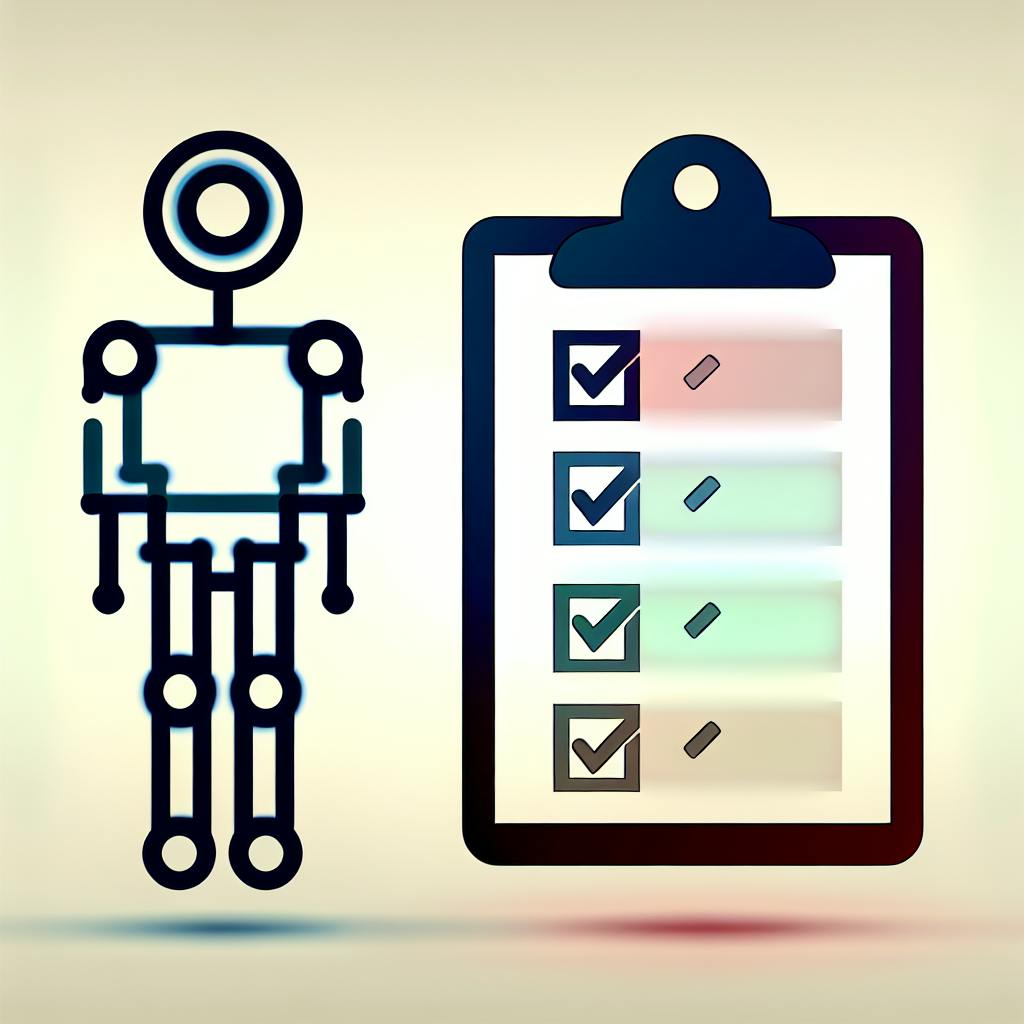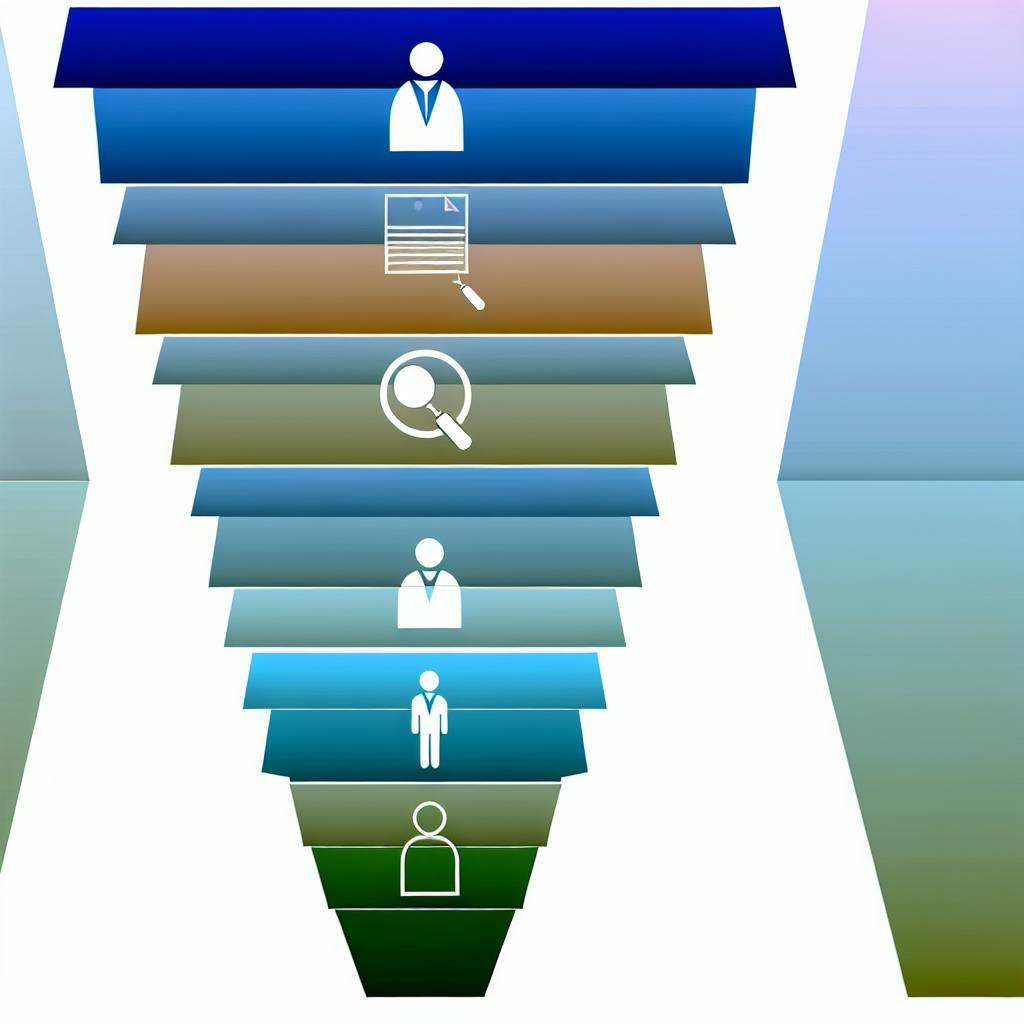An HR chatbot is an AI-powered program that automates HR tasks and processes using natural language processing (NLP). It acts as a bridge between employees and HR, improving efficiency and communication.
Key Benefits:
-
Increased Efficiency
-
24/7 Availability
-
Consistent and Accurate Responses
-
Improved Communication
Here’s a 10-step checklist to implement an HR chatbot effectively:
-
Set Goals: Define specific objectives like streamlining recruitment, enhancing employee experience, or improving operational efficiency.
-
Research Vendors: Evaluate chatbot solutions based on reliability, ease of use, features, scalability, customer support, cost, and industry fit.
-
Choose a Chatbot: Select a solution that aligns with your needs, offers customization, scalability, and seamless integration with existing HR systems.
-
Plan Integration: Develop a strategy for integrating the chatbot with HR systems, ensuring data synchronization, user access controls, and thorough testing.
-
Train Your Team: Provide comprehensive training to HR staff on using, monitoring, and supporting the chatbot.
-
Launch Chatbot: Start with a pilot phase, gather feedback, refine the chatbot, and then roll out to the entire organization.
-
Get Feedback: Continuously collect user feedback through in-chat ratings, surveys, and focus groups.
-
Make Improvements: Optimize response accuracy, expand capabilities, enhance user experience, stay up-to-date, and leverage emerging technologies.
-
Ensure Security: Implement robust security measures like encryption, access controls, secure protocols, and compliance with data protection regulations.
-
Evaluate and Refine: Regularly analyze performance metrics, conduct audits, leverage analytics, and continuously train and refine the chatbot’s capabilities.
Related video from YouTube
Step 1: Set Goals
Setting clear goals is crucial for the successful implementation and evaluation of an HR chatbot. Defining specific objectives from the outset will help ensure the chatbot aligns with your organization’s needs and delivers the desired outcomes.
Some common goals for implementing an HR chatbot include:
Recruitment Process
-
Streamline candidate communication and inquiries
-
Provide instant responses to frequently asked questions
-
Automate scheduling and coordination of interviews
Candidate and Employee Experience
-
Offer 24/7 support for HR-related queries
-
Provide personalized information and recommendations
-
Improve overall communication and accessibility
Operational Efficiency
-
Automate routine tasks like leave requests and policy inquiries
-
Reduce the workload on HR staff for repetitive tasks
-
Enable HR professionals to focus on strategic initiatives
To measure the effectiveness of the chatbot in meeting these goals, it’s essential to establish specific metrics. These could include:
| Metric | Description |
|---|---|
| Response Time | Average time taken to respond to employee queries |
| Resolution Rate | Percentage of queries successfully resolved by the chatbot |
| User Satisfaction | Employee feedback and ratings on the chatbot’s performance |
| Adoption Rate | Percentage of employees actively using the chatbot |
| Cost Savings | Reduction in operational costs due to increased efficiency |
Step 2: Research Vendors
To find the right HR chatbot vendor, you need to do your research. This will help you choose a vendor that meets your organization’s specific needs. Here’s what to look for:
Reliability and Performance
-
Check the vendor’s track record and customer reviews
-
Evaluate the chatbot’s uptime, response times, and ability to handle many queries
-
Consider the vendor’s commitment to data security and compliance with regulations
Ease of Use and Integration
-
Look for chatbots with user-friendly interfaces for both administrators and end-users
-
Prioritize vendors that offer seamless integration with your existing HR systems (e.g., HRIS, ATS)
-
Check the level of customization and personalization options available
Feature Set and Scalability
-
Ensure the chatbot offers the required features (e.g., natural language processing, multilingual support)
-
Consider the vendor’s roadmap for future enhancements and new capabilities
-
Evaluate the chatbot’s ability to scale as your organization’s needs grow
Customer Support and Training
-
Review the vendor’s customer support offerings (e.g., knowledge base, dedicated support team)
-
Inquire about training resources and ongoing guidance for administrators and end-users
-
Assess the level of post-implementation support and maintenance provided
Cost and Pricing Model
-
Evaluate the vendor’s pricing structure (e.g., subscription-based, pay-per-use)
-
Consider the total cost of ownership, including implementation, training, and ongoing maintenance
-
Ensure the pricing aligns with your budget and offers value for the features provided
Industry and Use Case Fit
-
Look for vendors with experience in your industry and a deep understanding of HR processes
-
Prioritize chatbots tailored for specific use cases (e.g., recruitment, employee onboarding)
-
Consider vendors with a proven track record in organizations similar to yours
Here are some notable HR chatbot solutions to consider:
| Vendor | Key Features | Strengths |
|---|---|---|
| Capacity | NLP, custom workflows, integrations | Recruitment, onboarding, engagement |
| PolyHR | AI-driven, real-time support | Employee queries, benefits management |
| Unilever Bot | NLP, personalized solutions | Recruitment, onboarding, engagement |
| Workato | Automated processes, interview scheduling | Recruitment, candidate screening |
Step 3: Choose a Chatbot
When selecting an HR chatbot, it’s essential to choose a solution that aligns with your organization’s specific needs and goals. Here are some key factors to consider:
Key Considerations
| Factor | Description |
|---|---|
| Customization | Can the chatbot be tailored to match your company’s brand and culture? |
| Scalability | Will the chatbot grow with your organization’s evolving requirements? |
| User-Friendly Interface | Is the interface intuitive and easy to use for both administrators and end-users? |
| Integration Capabilities | Can the chatbot seamlessly integrate with your existing HR systems? |
| Vendor Support and Training | What kind of customer support and training resources are available? |
| Natural Language Processing (NLP) | Can the chatbot understand and respond to natural language queries accurately? |
| Security and Compliance | Does the chatbot vendor adhere to industry standards for data security and privacy? |
Step 4: Plan Integration
To ensure a seamless flow of information and efficient operations, integrating the HR chatbot with your existing HR systems and databases is crucial. Here are some key considerations for a successful integration:
Data Access Points
Identify the data sources and systems the chatbot needs to access, such as employee records, policies, and benefits information. Work with your IT team to establish secure and reliable data access points.
System Compatibility
Evaluate the compatibility of the HR chatbot with your current HR systems and processes. Determine if any adjustments or customizations are required to facilitate smooth integration.
Integration Strategy
Develop a comprehensive integration strategy with the chatbot vendor and your IT team. This strategy should outline the steps involved, timelines, and responsibilities for each phase of the integration process.
Data Synchronization
Ensure the HR chatbot is synchronized with your HR systems, allowing for real-time updates and accurate information exchange. This synchronization should be bi-directional, ensuring that any changes made through the chatbot are reflected in your HR systems and vice versa.
User Access and Permissions
Establish clear user access and permission levels for the HR chatbot. Determine who can access and modify specific information or perform certain actions within the chatbot.
Testing and Quality Assurance
Conduct thorough testing and quality assurance to identify and address any potential issues or compatibility challenges. Involve end-users in the testing process to gather feedback and ensure the chatbot meets their needs and expectations.
| Integration Considerations | Description |
|---|---|
| Data Access Points | Identify data sources and systems the chatbot needs to access |
| System Compatibility | Evaluate compatibility with current HR systems and processes |
| Integration Strategy | Develop a comprehensive integration strategy |
| Data Synchronization | Ensure real-time updates and accurate information exchange |
| User Access and Permissions | Establish clear user access and permission levels |
| Testing and Quality Assurance | Conduct thorough testing and quality assurance |
Step 5: Train Your Team
To ensure the successful adoption of the HR chatbot, it’s crucial to train your HR team. Here’s what you need to consider:
Provide Clear Guidance
Develop a comprehensive training program that covers all aspects of the chatbot. This should include its features, functionalities, and integration with existing HR systems. Provide your team with detailed user guides, video tutorials, and hands-on training sessions.
Focus on Support
Train your HR team on how to monitor the chatbot’s performance, track user interactions, and identify potential issues. Ensure they understand how to provide support to employees who may have questions or encounter difficulties when using the chatbot.
Practice Makes Perfect
Encourage your HR team to practice using the chatbot in a controlled environment before rolling it out to the entire organization. This hands-on experience will help them become more comfortable with the chatbot and better prepared to assist employees.
Highlight the Advantages
Emphasize the benefits of the HR chatbot to your team, such as improved efficiency, enhanced employee experience, and reduced workload. This will help them understand the value of the chatbot and encourage them to embrace the new technology.
Establish Open Communication
Establish clear communication channels for your HR team to report any issues, provide feedback, or seek additional support during the training and implementation process.
| Training Essentials | Description |
|---|---|
| Clear Guidance | Provide user guides, tutorials, and hands-on training sessions |
| Support | Train on monitoring performance and providing user support |
| Practice | Encourage practice in a controlled environment |
| Advantages | Highlight the benefits of the HR chatbot |
| Communication | Establish clear channels for feedback and support |
sbb-itb-32d91a1
Step 6: Launch Chatbot
After preparing and training your team, it’s time to launch the HR chatbot. To ensure a smooth transition, start with a pilot phase. This controlled rollout allows you to gather initial feedback, identify potential issues, and make necessary adjustments before a full-scale implementation.
Pilot Phase
Introduce the chatbot to a small group of employees from different departments or teams. This diverse group will provide valuable insights into the chatbot’s performance across various scenarios and user experiences.
Clear Communication
Communicate clearly with employees about the chatbot’s purpose, capabilities, and how it can assist them with HR-related tasks or inquiries. Provide detailed instructions, guides, and support channels to ensure a smooth transition.
Gather Feedback
During the pilot phase, actively gather feedback from employees using the chatbot. Encourage them to share their experiences, report any issues, and suggest improvements.
Refine and Optimize
Based on the feedback received, work with the chatbot vendor to refine the conversational flows, improve the natural language processing capabilities, and address any identified issues or limitations.
Full Rollout
Once you’ve addressed the initial feedback and optimized the chatbot, proceed with the full rollout to the entire organization. Continue to monitor the chatbot’s performance, gather user feedback, and make ongoing improvements to ensure a seamless HR experience for all employees.
| Launch Checklist | Description |
|---|---|
| Pilot Phase | Introduce the chatbot to a small group of employees |
| Clear Communication | Communicate the chatbot’s purpose and capabilities |
| Gather Feedback | Collect feedback from employees during the pilot phase |
| Refine and Optimize | Address issues and improve the chatbot based on feedback |
| Full Rollout | Launch the chatbot to the entire organization |
Step 7: Get Feedback
Gathering feedback from users is crucial to ensure the success of your HR chatbot. It helps you monitor the chatbot’s performance, identify areas for improvement, and make informed decisions to enhance its effectiveness.
Continuous Monitoring
Track the chatbot’s performance using predefined metrics and key performance indicators (KPIs). Analyze user interactions, conversation logs, and other relevant data to identify patterns, bottlenecks, or areas where the chatbot may be underperforming.
Collect User Feedback
Solicit feedback from employees who interact with the chatbot through various channels:
| Feedback Channel | Description |
|---|---|
| In-chat Feedback | Ask users to rate their experience or provide comments after a conversation |
| Surveys and Polls | Gather detailed feedback periodically |
| Focus Groups | Conduct sessions with a diverse group of employees to gain deeper insights |
Analyze Feedback Data
Regularly analyze the feedback data collected from users. Look for recurring themes, pain points, or areas where the chatbot is not meeting expectations. Identify common queries or scenarios that the chatbot struggles with, and use this information to prioritize improvements.
Involve Stakeholders
Engage relevant stakeholders, such as HR professionals, subject matter experts, and IT teams, in the feedback analysis process. Their insights and expertise can help you better understand the feedback and develop effective strategies for addressing identified issues.
Step 8: Make Improvements
To ensure your HR chatbot continues to meet your organization’s needs, it’s essential to make ongoing improvements. Analyze performance data and user feedback to identify areas for enhancement.
Optimize Response Accuracy
Review the chatbot’s responses to common queries and scenarios where it struggles to provide accurate information. Fine-tune the natural language processing (NLP) models and knowledge base to improve the chatbot’s understanding of user intent and context.
Expand Capabilities
Consider expanding the chatbot’s capabilities to handle new tasks or scenarios as your organization’s HR needs evolve. This may involve integrating it with additional HR systems, adding new conversational flows, or incorporating advanced features.
Enhance User Experience
Analyze user feedback and interaction data to identify opportunities for improving the chatbot’s user experience. Refine the conversational design, streamline navigation, and enhance the user interface to make it more intuitive and engaging.
Stay Up-to-Date
Ensure the chatbot remains aligned with the latest HR practices, policies, and technologies. Regularly update its knowledge base with new information, such as changes in employment laws, benefits programs, or company policies.
Leverage Emerging Technologies
Stay informed about advancements in chatbot technologies, such as improved natural language processing, conversational AI, and machine learning. Explore opportunities to incorporate these advancements into your HR chatbot to enhance its capabilities and provide a more seamless user experience.
| Improvement Areas | Description |
|---|---|
| Response Accuracy | Fine-tune NLP models and knowledge base |
| Capabilities | Expand to handle new tasks or scenarios |
| User Experience | Refine conversational design and user interface |
| Stay Up-to-Date | Update knowledge base with latest HR practices and policies |
| Emerging Technologies | Leverage advancements in chatbot technologies |
Step 9: Ensure Security
To protect sensitive employee data and maintain compliance with data protection regulations, it’s crucial to ensure the security of your HR chatbot. Implement the following measures to safeguard your chatbot and mitigate potential security risks:
Encryption and Access Controls
| Security Measure | Description |
|---|---|
| End-to-End Encryption | Encrypt data exchanged between users and the chatbot to prevent unauthorized access |
| Access Controls and Authentication | Establish robust access controls and authentication mechanisms, such as multi-factor authentication (MFA) and role-based access controls (RBAC) |
| Data Encryption at Rest | Encrypt sensitive data stored within the chatbot’s database or storage systems |
Secure Protocols and Infrastructure
| Security Measure | Description |
|---|---|
| Secure Communication Protocols | Utilize secure communication protocols like HTTPS to encrypt data in transit |
| Secure Backend Infrastructure | Ensure servers, databases, and other backend infrastructure components are securely configured and regularly updated |
| Penetration Testing and Security Audits | Conduct regular penetration testing and security audits to identify and address potential vulnerabilities |
Compliance and Best Practices
| Security Measure | Description |
|---|---|
| Data Protection Compliance | Ensure the chatbot complies with relevant data protection regulations, such as GDPR or CCPA |
| Security Best Practices | Implement industry-standard security best practices, such as secure coding practices and input validation |
| Incident Response Plan | Develop and maintain an incident response plan to effectively manage and mitigate the impact of potential security incidents or data breaches |
| Regular Security Reviews | Conduct regular security reviews and updates to ensure the chatbot’s security measures remain effective and up-to-date |
Step 10: Evaluate and Refine
Regularly evaluating and refining your HR chatbot is crucial to ensuring its continued effectiveness and alignment with your organization’s evolving needs. Here are some key steps to take:
Collect and Analyze User Feedback
Gather feedback from employees through surveys, ratings, and open-ended comments within the chatbot interface. Analyze this data to identify areas for improvement.
Monitor Performance Metrics
Track key performance indicators (KPIs) like response accuracy, resolution rates, and user satisfaction scores. Benchmark these metrics against your initial goals and industry standards.
Conduct Regular Audits
Periodically audit the chatbot’s knowledge base, conversational flows, and integrations with other HR systems. Ensure the information and processes are up-to-date and accurate.
Leverage Analytics and Insights
Utilize analytics tools and techniques to gain insights into user behavior, common queries, and areas where the chatbot may be underperforming. Use these insights to refine the chatbot’s capabilities.
Continuously Train and Refine
Based on the feedback, performance data, and insights gathered, continuously train and refine the chatbot’s capabilities. Update its knowledge base, improve its natural language processing (NLP) models, and enhance its user interface and conversational design.
| Evaluation and Refinement Steps | Description |
|---|---|
| Collect and Analyze User Feedback | Gather feedback from employees to identify areas for improvement |
| Monitor Performance Metrics | Track KPIs to benchmark against goals and industry standards |
| Conduct Regular Audits | Ensure the chatbot’s knowledge base and processes are up-to-date and accurate |
| Leverage Analytics and Insights | Gain insights into user behavior and areas for improvement |
| Continuously Train and Refine | Update the chatbot’s capabilities based on feedback and insights |
Key Points
Implementing an HR chatbot requires a structured approach to ensure its success and alignment with your organization’s objectives. Here’s a 10-step checklist to guide you:
Step 1: Set Clear Goals
Define the specific HR tasks and processes you want to automate or streamline with the chatbot. Identify the desired outcomes and metrics for success.
Step 2: Research Vendors
Evaluate various chatbot vendors and solutions based on their features, integration capabilities, security measures, and track record in the HR domain.
Step 3: Choose a Chatbot
Select the most suitable chatbot platform that meets your requirements, aligns with your existing HR systems, and offers robust natural language processing (NLP) capabilities.
Step 4: Plan Integration
Develop a detailed plan for integrating the chatbot with your HR systems, ensuring seamless data flow and compatibility with existing processes.
Step 5: Train Your Team
Provide comprehensive training to HR staff and employees on how to effectively use and interact with the chatbot, addressing any concerns or questions.
Step 6: Launch Chatbot
Carefully roll out the chatbot, starting with a pilot phase to identify and address any issues before a full-scale deployment.
Step 7: Get Feedback
Actively seek feedback from users through surveys, ratings, and open-ended comments, using this data to identify areas for improvement.
Step 8: Make Improvements
Based on user feedback and performance metrics, continuously refine and enhance the chatbot’s capabilities, knowledge base, and conversational flows.
Step 9: Ensure Security
Implement robust security measures to safeguard sensitive employee data and maintain compliance with data privacy regulations.
Step 10: Evaluate and Refine
Regularly evaluate the chatbot’s performance against your initial goals and industry benchmarks, leveraging analytics and insights to refine its capabilities continuously.
Related posts
- Education Verification Guide for Recruiters [2024]
- Social Media Recruiting Guide 2024
- 10 Key Elements of a Compelling Career Site 2024
- Data-Driven Recruitment: 4-Step Implementation Guide